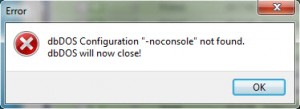We’re here to support you installing and using
dbDOS™ PRO 1.X

View dbDOS™ 1.5 FAQ
View dbDOS™ 1.5 Quick Start Guide
dbDOS™ Known Problems
Can I use my dbDOS™ 1.0 shortcuts in dbDOS™ 1.1
dbDOS™ 1.0 does not support a default printer (Fixed in 1.1)
Currently the print functionality is based on the dBASE DOS program sending something to a print device. dbDOS 1.0 picks up the buffer and then shows a preview print screen. At that point the user can add an additional Form Feed to the printout, change Fonts, Print, or Cancel the print operation. When the user clicks the Print button, the program shows a Windows printer dialog. The user can then print from whichever printer they would like to use. Currently, it is not possible to define a default printer and just have it print. This has been added to the list of enhancements
Defining separate program and data directories (Fixed in 1.1)
dbDOS™ 1.0 – currently supports sub directories as part of the path. This means that if the user has a directory called c:dbase any subdirectories under this path are referenced as part of this path. However, if the user wants to point to both the c:dbase and a program or data directory the dbDOS program does not recognize it. Therefore, the path cannot be set at this time to c:dbase and c:programs and c:data this feature request has been added to the enhancement list.
NOTE: The current way around this limitation is to place all needed directories under the c:dbase directory, using the above example, so the folder layout would look like:
- C:
- dBASE
- Programs
- Data
- dBASE
dbDOS_Config.exe – dbDOS™ Config can be confusing (Fixed in 1.1)
The dbDOS Configuration program is a single page program to make it quick and easy for users to create shortcuts to their dBASE programs and applications. The request for a more wizard-based approach has been added to the enhancement list.
Users cannot change the command-line parameters (Fixed in 1.1)
Currently dbDOS does not allow for the user to modify or add command-line parameters to the shortcut. This has been added to the enhancement list.
Installation Videos
These videos are mean to educate and inform you on how to install your product, dbDOS™ 1.5